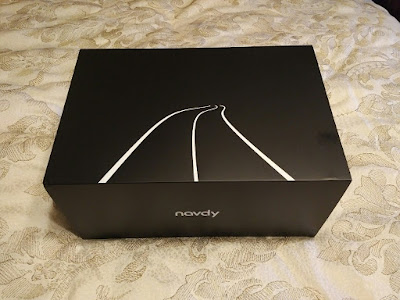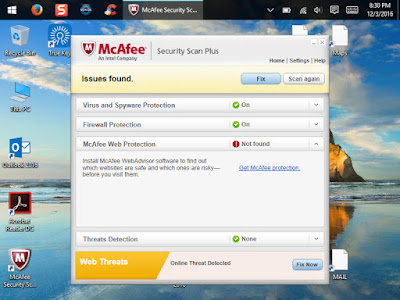MAD Gaze - first look 'unboxed' the MAD Gaze and set it to charging. Once that was done I started the setup - I downloaded the MAD Gaze Connector from Google Play; registered it, put on the X5 using the headband, and fired it up.
After choosing the language, calibrating the touch panel, and choosing the time zone, you are then prompted to set up the WiFi connection. This is done by using the 'Connect WiFi' functionality which generates a QR code on your phone that your 'read' with the X5 to get the SSID and password information to the MAD Gaze. Here's where I hit the wall... hard!
The X5 read the QR code, and first said "Connecting" before I ended up with "Connection Failure." At this point the only options appear to be to acknowledge (OK) and rescan a QR code, since the X5 stays in "read mode" with the camera scanning for a QR code. There does not appear to be any way to get beyond this; no combination of touches or key-presses appear to do the trick (including the single finger long press that is supposed to get you to Home mode, two finger long press that is supposed to get you to Control Panel; etc., etc.).
Worried that I had made a typo I tried again, and again, and again, and again... with the same result ever time - Connection Failure. Logging off, rebooting the phone, turning off and restarting the X5 only resulted in frustration. I wondered if there was something wrong with the QR code, so I screen captured it and read it in another QR reader.
Hmm, a couple of weird things: First, it read as a Text QR code and not a WiFi QR code. Second it appeared to 'munge' the SSID - reading as 55555mySSID; WPA/WPA2 PSK; mypassword. (it appeared to add '55555' in front of the SSID). It did the same when I tried my 'high speed' WiFi, reading as 55555mySSID_hispeed; WPA/WPA2 PSK; mypassword.
Strange! Assuming that this perhaps was the cause of my connection failures, I thought I could get around this. I went to a number of online QR code generators (trying both Text and WiFi QR codes) and generated them with the appropriate information and sans the '55555.' However, the X5 rejected every one of these QR codes with the message "Invalid QR code." Apparently, they have monkeyed with the QR code for some unknown reason.
The bottom line? At this point I'm completely stymied and don't know what to try next. Googling, the Mad Gaze folks don't appear to have an online forum of any sort for questions and/or user discussion, no real FAQ, etc. There also don't seem to be any user reviews online yet to help out. Perhaps I'll put this aside for a couple of days before coming back to it to retry...